Review The Competency Profile
Scenario: HR review the competency profile.
Step 1: On the side menu, select “Competency Dictionary/ Competency profile.” The system displays the list of competencies.
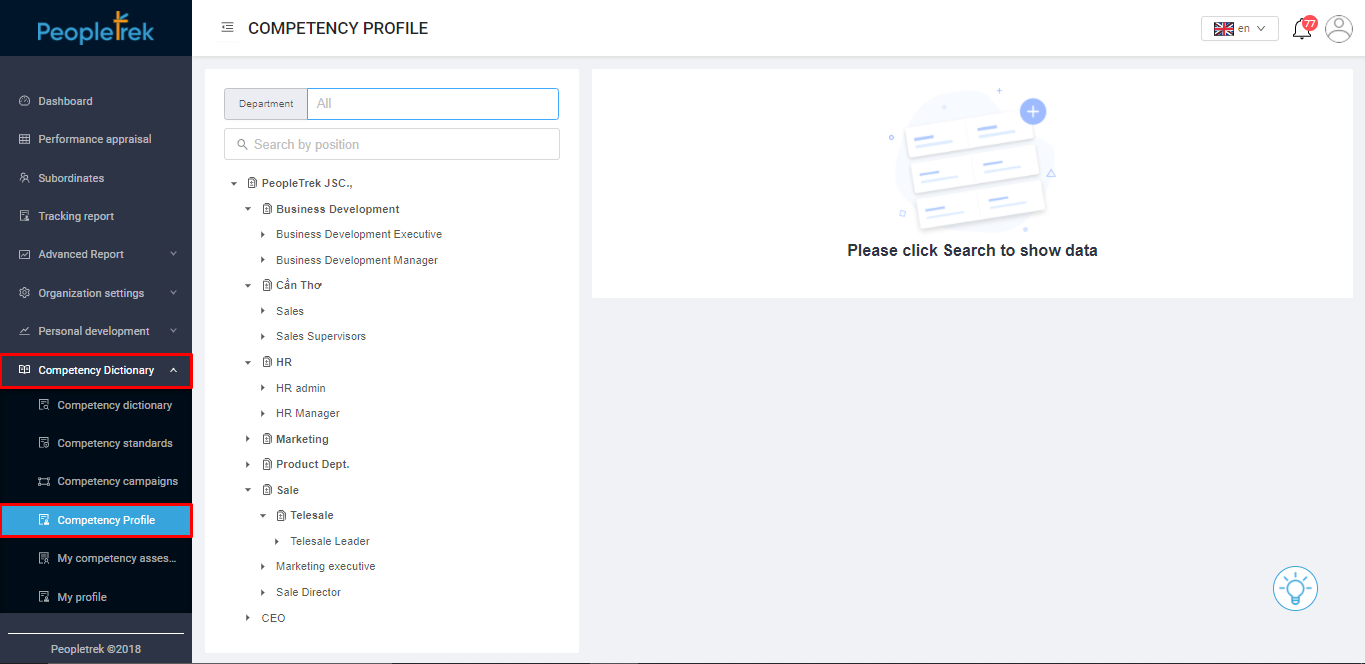
Step 2: Choose position and employee you would like to review. There are 02 cases:
1. The employee has not participated in the competency campaign and the assessment data.
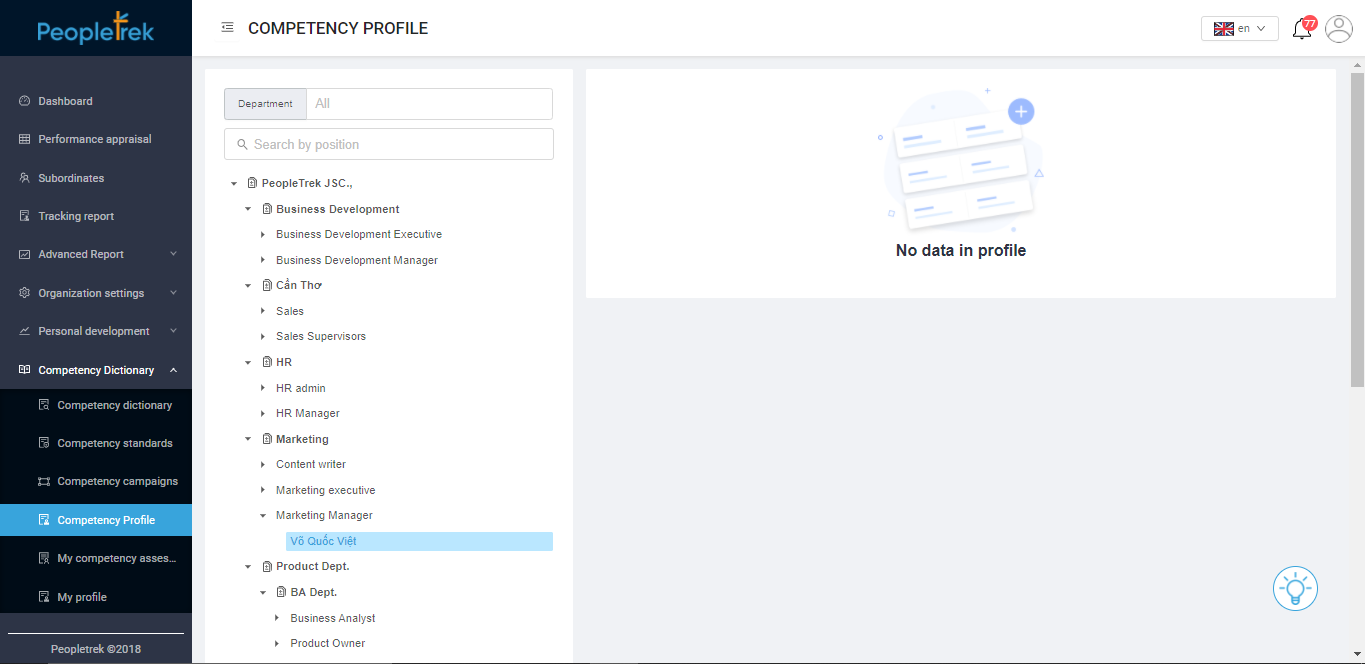
2. Employees have information about the performance results and the competency assessment:
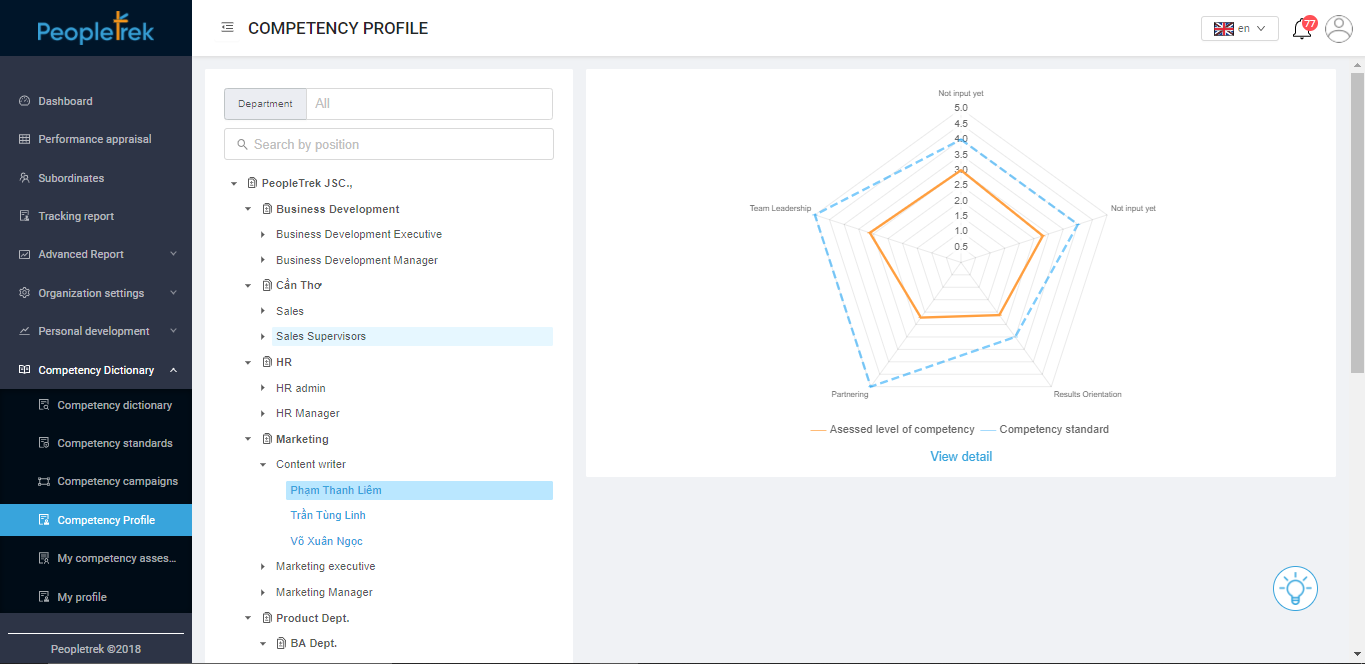
Step 3: Click on “View detail” to review all the competencies. You have 02 actions to customize the information:
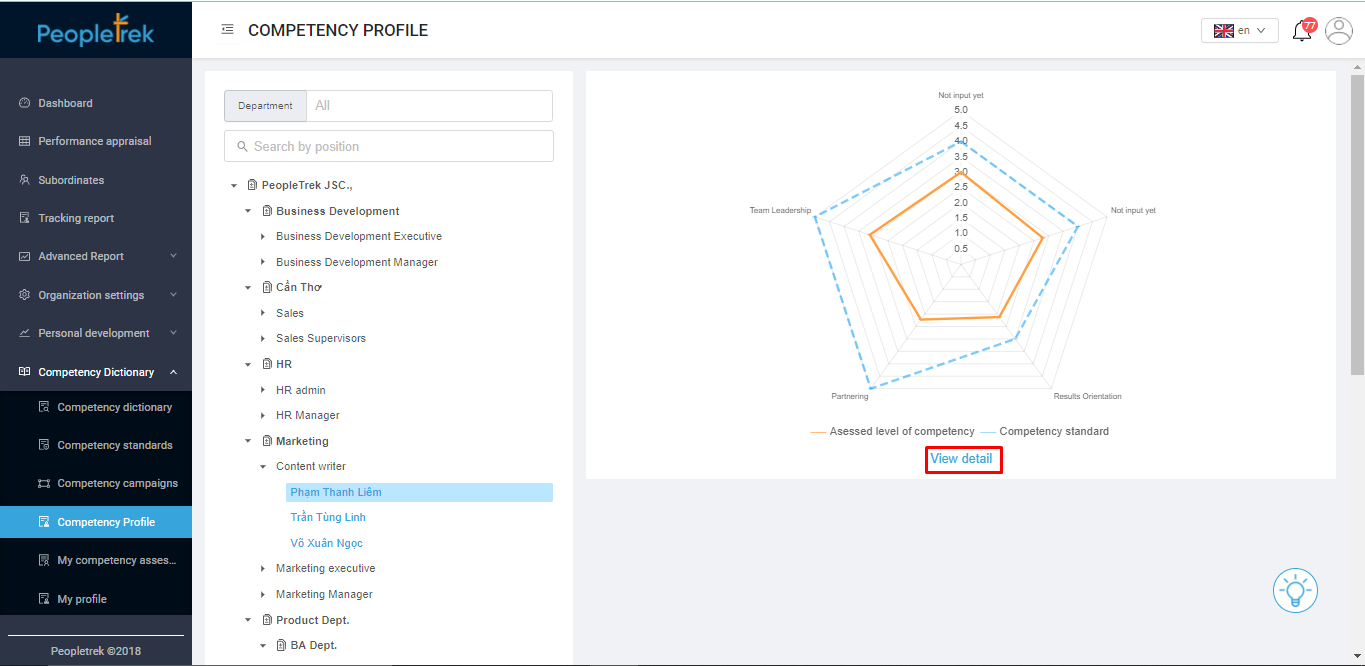
a. “Competency versus standard” tab: At the top right corner, choose the competency campaign to compare to the competency standard of the position employee is undertaking.
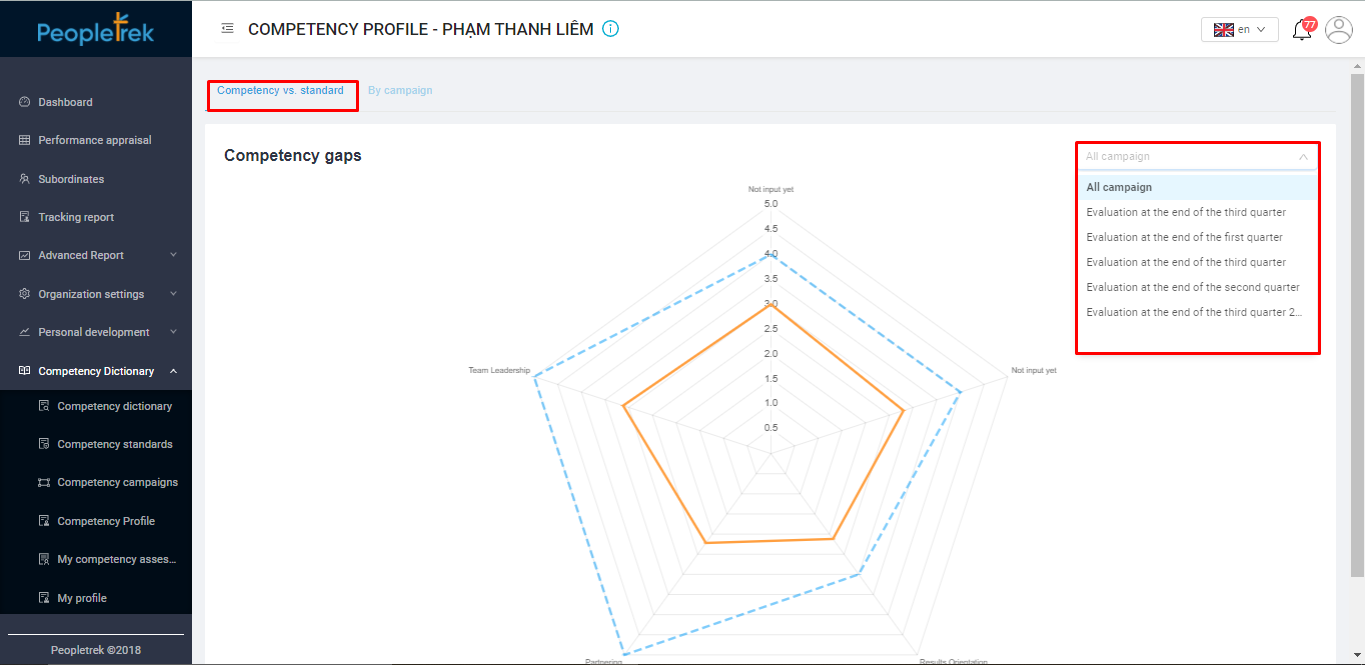
b. “Campaign” tab: At the top right corner, click on setting to customize the campaigns/ competencies.

